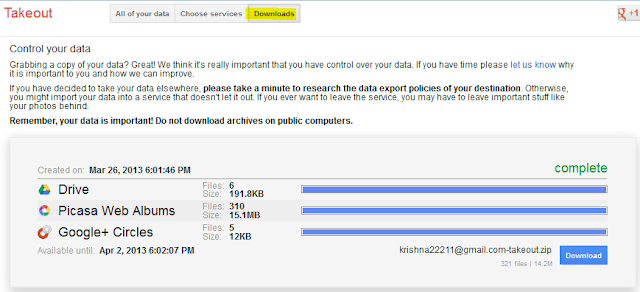Do you want to save your Gmail contacts, Google Drive, Blogger, Picasa Web Albums, Google+ Stream, etc... on your computer. Don't worry you can download your complete Google account activities of all the below Google services at single place.
 +1s,Blogger, Buzz, Contacts, Drive,Google+ Circles,Google+ Stream,Latitude, Pages, Picasa Web Albums, Profile, Reader, Voice, YouTube.
+1s,Blogger, Buzz, Contacts, Drive,Google+ Circles,Google+ Stream,Latitude, Pages, Picasa Web Albums, Profile, Reader, Voice, YouTube.

How TO Download An Archive Of Your Google Data
- Go to https://www.google.com/takeout. and login in to your account.
- Press Create Archive button to download data of complete Google services.
- Navigate to Choose Services to download data of a single service.
- Unzip / Extract the .zip file to view the files.