Follow some of these search tips to make your searching easier on google. Here are the some basic search operators.
You can follow the same process for others units.
Read: How To Set Shortcut Key To Open Any Application
Reference: Google
1. Calculating Math Equations.
Calculate math equations directly in google search. Enter any math equation into the search box google calculate your answer.
Example 1: 30*9
Example 2: 25*2.14-sin(30)=
Example 2: 25*2.14-sin(30)=
2. Search Files By File Type.
Search for specific types of files with the file extension.
Example: java programming basics filetype:doc
3. Ignore Words And Characters.
Ignore words in your search results. Type minus - symbol and the ignoring word in end of your search term.
Example: Latest low budget cars -Audi
4. Search Related Pages.
Search related pages by using the operator related: followed by the website URL.
Example: related:www.facebook.com
5. Search Numbers In A Range.
Search any products price in a range by adding two dots .. between two amounts.
Example: Nokia $50..$200
6. Check The Time.
Check the time of any city or country by typing the word time followed by the city/country name.
Example: time hyderabad
7. Currency Conversion.
Get the currency conversion directly in google search.
Example: usd in inr or 5usd in inr
8. Check Weather.
Get weather report of your city by simply typing weather. To check weather of other city type weather followed by the City Name or Pincode.
Example: weather or weather Delhi
9. Search Definitions.
Search definition of a word by using the define: operator followed by the word.
Example: define:computer
10. Solving Fill In The Blanks.
Solve the fill in the blanks by adding Astrix
Example: Blood is * than *
11. Unit Conversion.
Convert units of Length, Mass, Speed, Temperature, Volume, Area, Fuel consumption, Time and Digital Storage.
To convert Inches to Centimeters search
Example: 2 inches in cm
To convert Inches to Centimeters search
Example: 2 inches in cm
You can follow the same process for others units.
Read: How To Set Shortcut Key To Open Any Application
Reference: Google

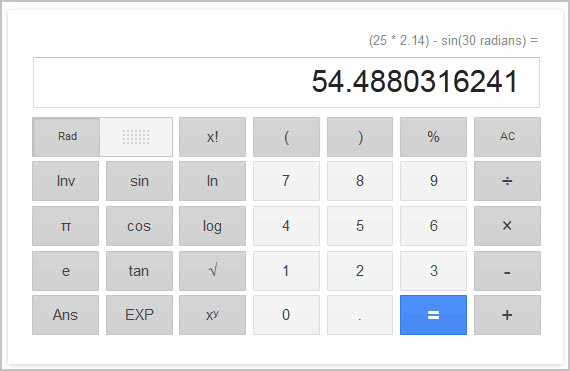




I never knew we can also calculate mathematical equations on Google search, this could be of a lot of help to students. Now i won't be needing calculator while studying on my computer. I also didn't knew about searching files by their file names, this is another good feature of Google search. Thanks for sharing all these tips, i am sure all of these techniques will improve my searching ability.
ReplyDeleteThanks Majaal for commenting here..
Deletei dont understand 10.solving fill in the blanks
ReplyDelete